Solr 中导入并索引mysql数据
我们在solr中新建一个 collection来做导入mysql数据:
1、下载mysql-conncector.jar 用来 solr 连接mysql库
下载地址:
http://dev.mysql.com/downloads/connector/j/
http://dev.mysql.com/get/Downloads/Connector-J/mysql-connector-java-5.1.39.tar.gz
下载完毕,将mysql-connector-java-5.1.39-bin.jar拷贝的如下地方:
mkdir /usr/local/solr-6.1.0/dist/usr/ cp mysql-connector-java-5.1.39-bin.jar /usr/local/solr-6.1.0/dist/usr/
2、建立新的collection
mkdir /usr/local/solr-6.1.0/server/solr/test_db/conf -p cp /usr/local/solr-6.1.0/example/example-DIH/solr/db/conf/admin-extra.* test_db/conf/ -rf
3、配置文件修改
修改 conf/solrconfig.xml 添加 lib,以及需要mysql的配置信息
cd /usr/local/solr-6.1.0/server/solr/test_db/conf vim solrconfig.xml ## 找到<lib dir=" 后 添加以下两个lib <lib dir="${solr.install.dir:../../../..}/dist/" regex="solr-data importhandler.*\.jar" /> <lib dir="${solr.install.dir:../../../..}/dist/usr/" regex=".*\.jar" /> ## 在<requestHandler name="/select" class="solr.SearchHandler">前添加 <requestHandler name="/dataimport" class="org.apache.solr.handler.dataimport.DataImportHandler"> <lst name="defaults"> <str name="config">data-config.xml</str> </lst> </requestHandler>
因为以上配置指定数据库的配置在 data-config.xml,接下来新建并编辑:
vim data-config.xml <?xml version="1.0" encoding="UTF-8"?> <dataConfig> <dataSource name="source1" type="JdbcDataSource" driver="com.mysql.jdbc.Driver" url="jdbc:mysql://localhost:3306/test" user="root" password="" batchSize="-1" /> <document> <entity name="product" pk="id" dataSource="source1" query="select * from product" deltaImportQuery="select * from product where id='${dih.delta.id}'" deltaQuery="select id from product where id> '${dih.delta.id}'"> <field column="id" name="id" /> <field column="brand" name="brand" /> <field column="network" name="network" /> <field column="size" name="size" /> <field column="sys" name="sys" /> <field column="ram" name="ram" /> <field column="price" name="price" /> <field column="hhd" name="hhd" /> <field column="battery" name="battery" /> <field column="pixel" name="pixel" /> </entity> </document> </dataConfig>
解释下上面的配置
dataSource:配置mysql的连接信息,及数据库,账号,密码等 entity name="product" : mysql中数据表名 query="select * from product":数据库中选择数据 field column="id" name="id": 表中 id 列 对应 name deltaImportQuery: 增量插入数据 deltaQuery:增量的数据的id给deltaImportQuery使用
最后编辑managed-schema
vim managed-schema <field name="id" type="string" indexed="true" stored="true" required="true" multiValued="false" /> <field name="brand" type="string" indexed="true" stored="false" /> <field name="network" type="string" indexed="true" stored="false" /> <field name="size" type="string" indexed="true" stored="false" /> <field name="sys" type="string" indexed="true" stored="false" /> <field name="ram" type="string" indexed="true" stored="false" /> <field name="price" type="string" indexed="true" stored="false" /> <field name="hhd" type="string" indexed="true" stored="false" /> <field name="battery" type="string" indexed="true" stored="false" /> <field name="pixel" type="string" indexed="true" stored="false" /> <field name="_version_" type="long" indexed="true" stored="false"/> <field name="_root_" type="string" indexed="true" stored="false" docValues="false" /> <field name="_text_" type="text_general" indexed="true" stored="false" multiValued="true"/>
这是主要就是对应数据库的列和之前的配置一样
4 、最后在solr web页面上添加我们的 新collection =》 test_db
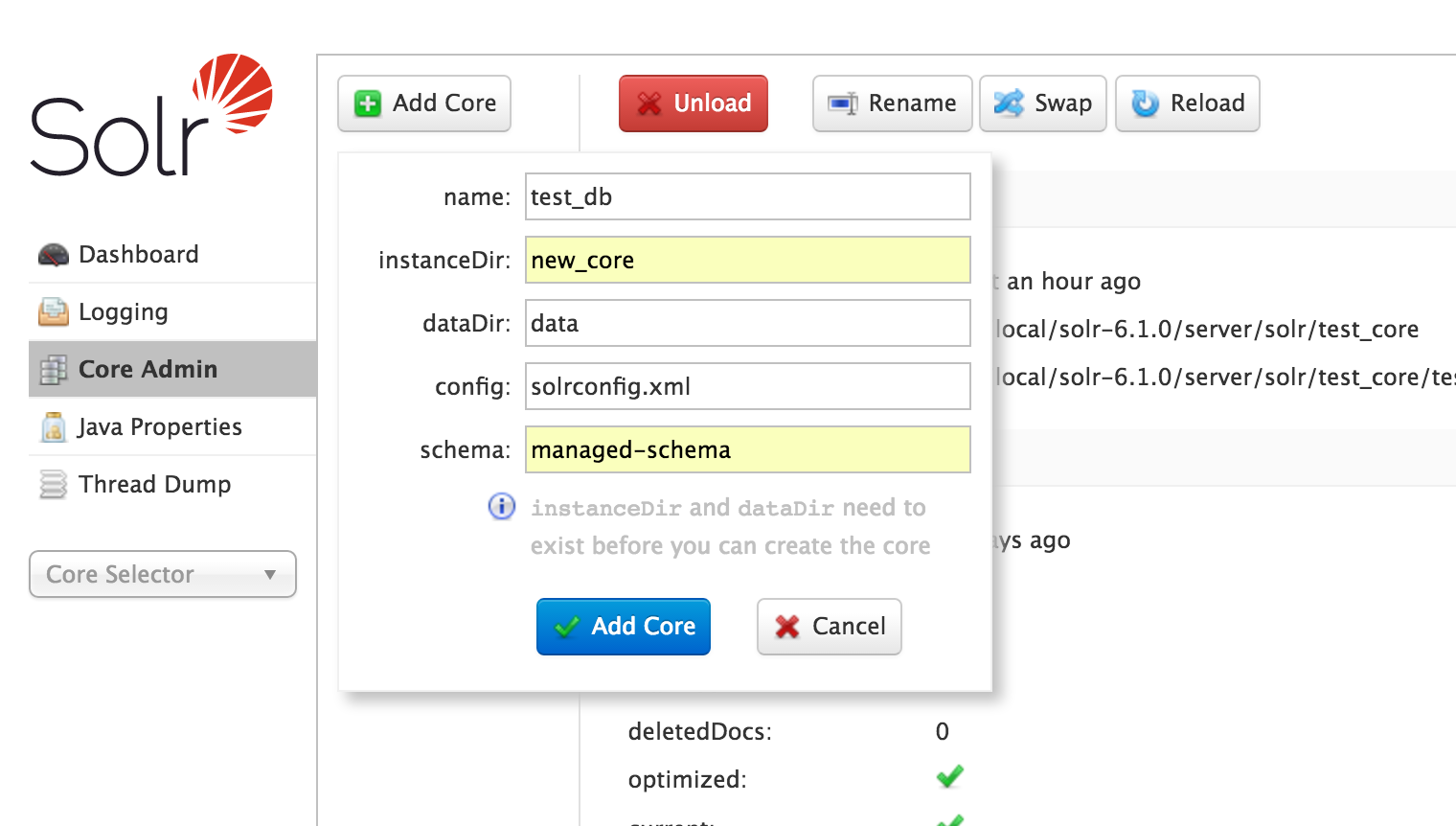
5、导入mysql数据
选择刚建立的 test_db这个 collection 然后 Dataimport,执行 excute
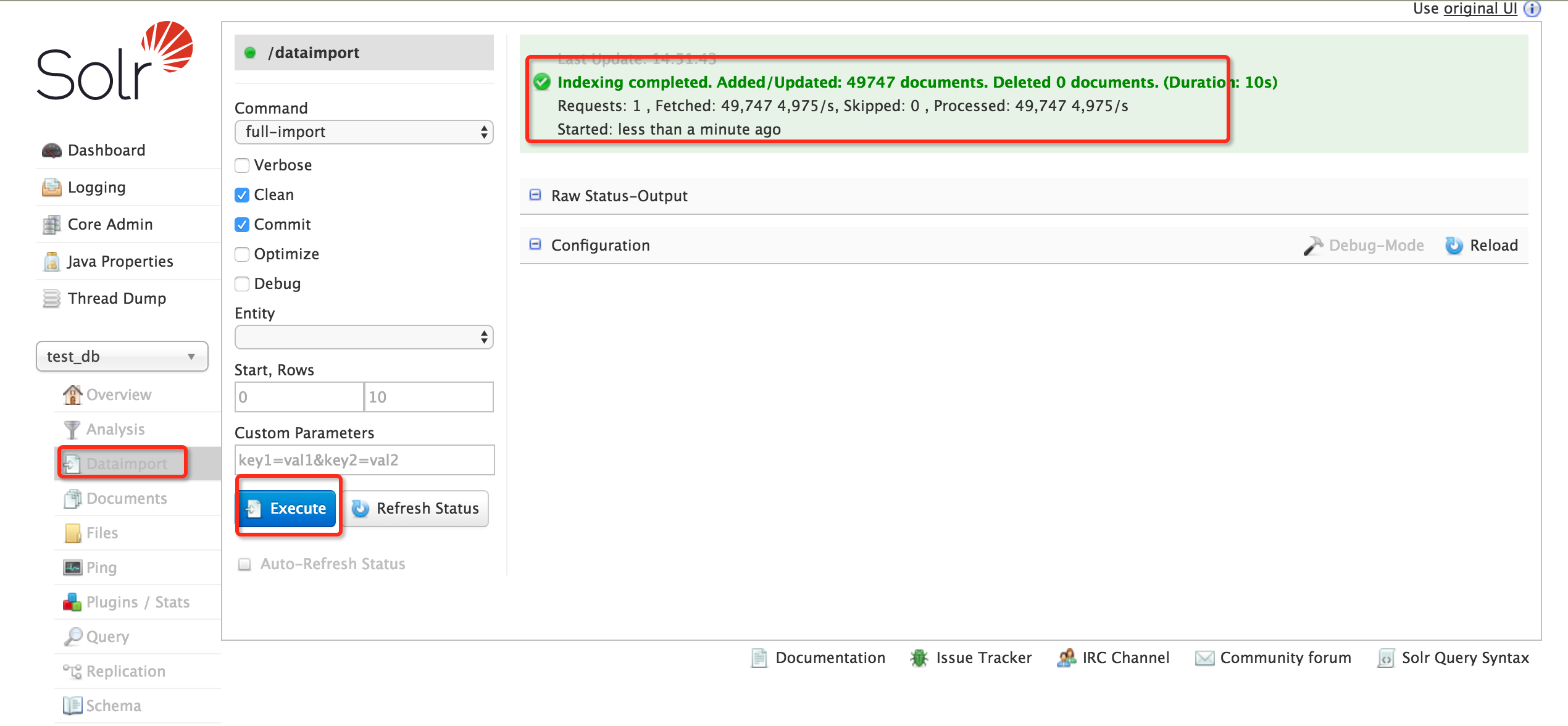
6、正常使用查询mysql数据
选择 query 然后 执行,可以正常使用
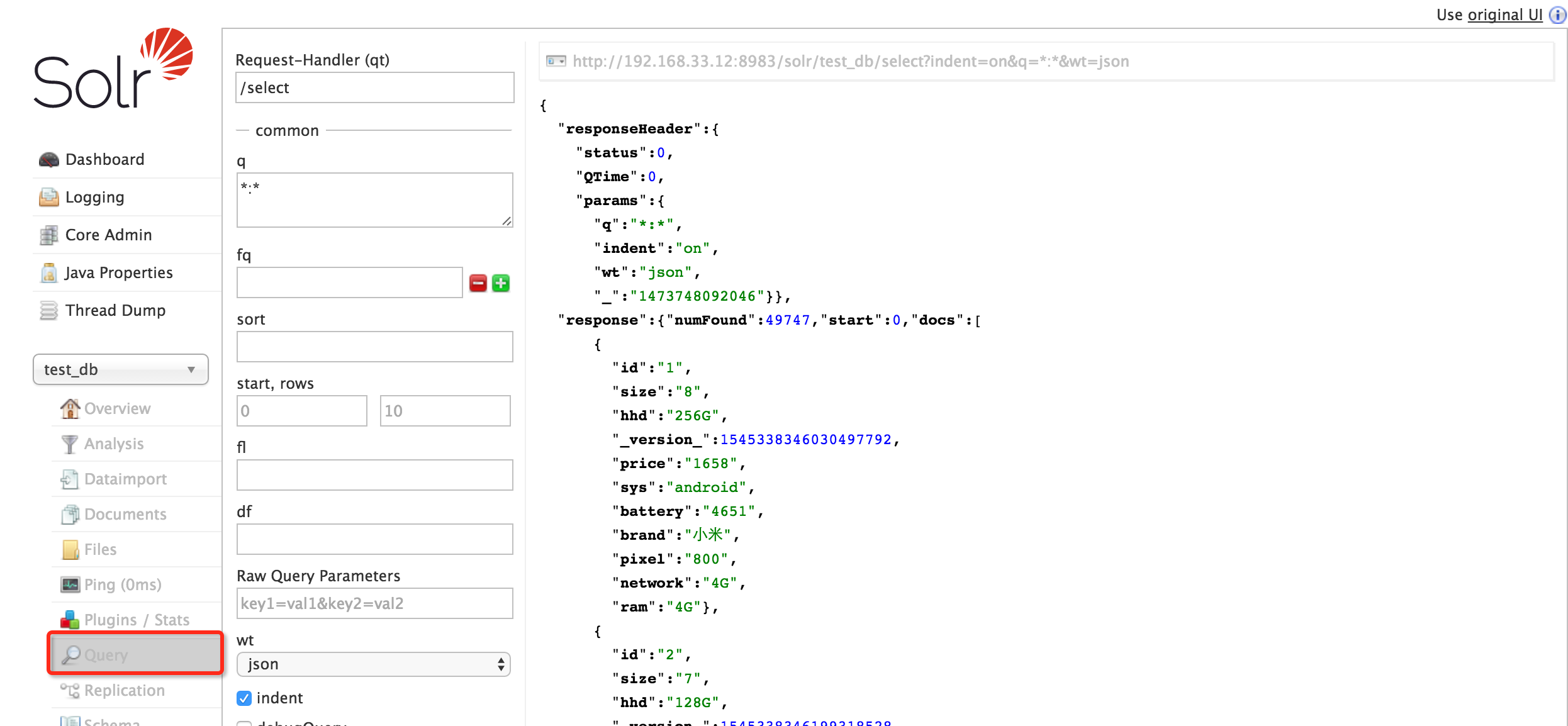
参考材料:
http://wiki.apache.org/solr/DataImportHandler#Using_delta-import_command
http://blog.csdn.net/linzhiqiang0316/article/details/51464461
